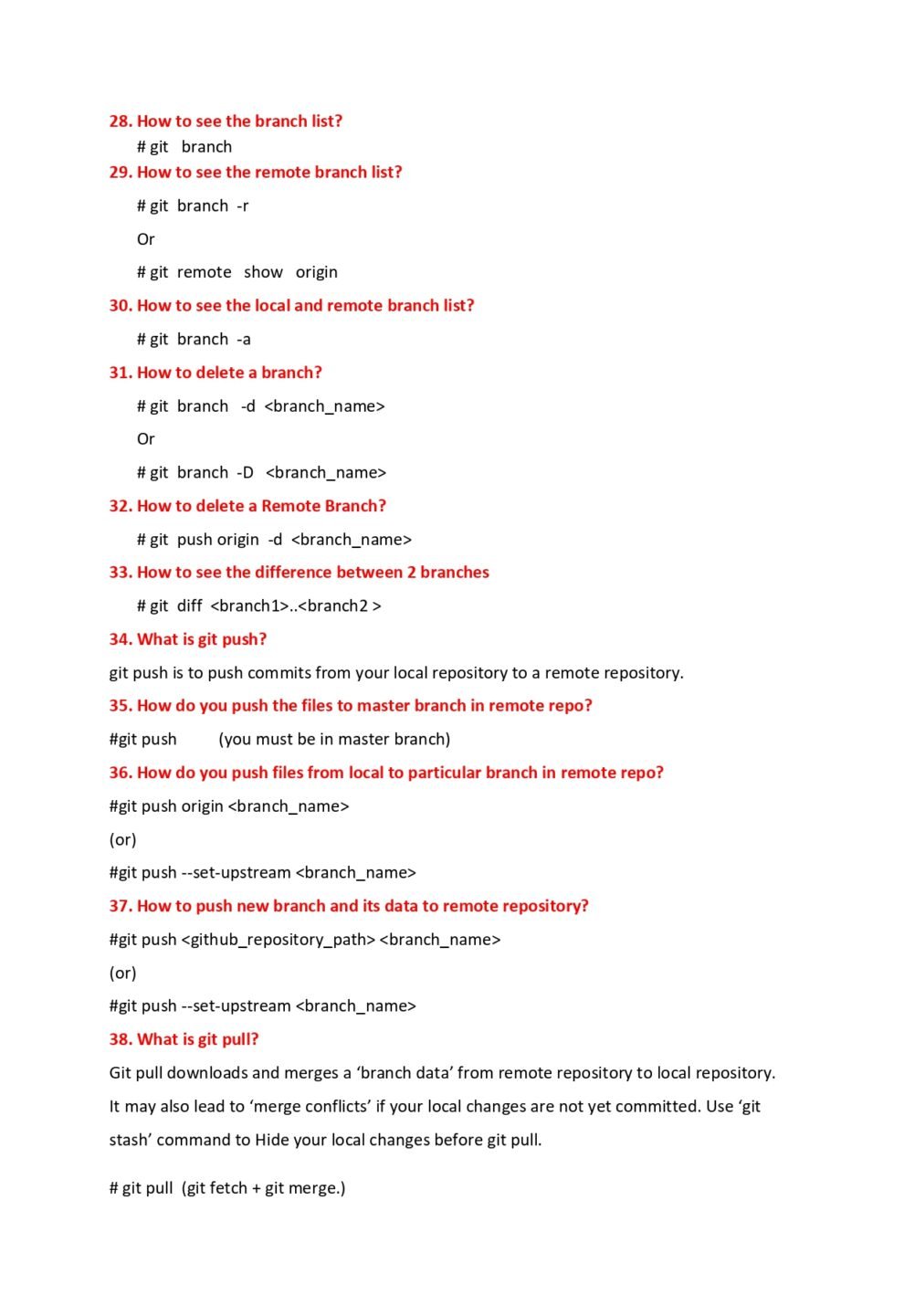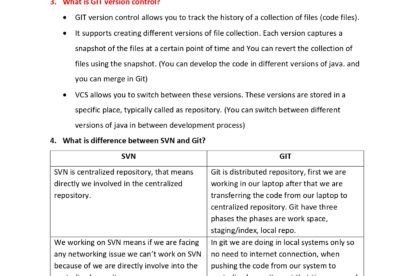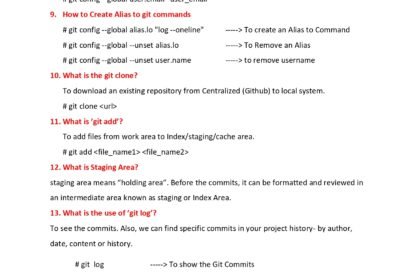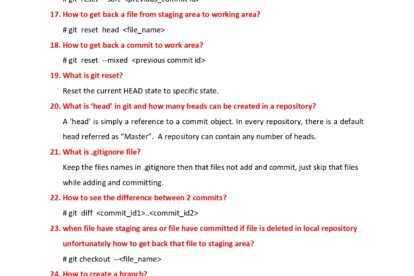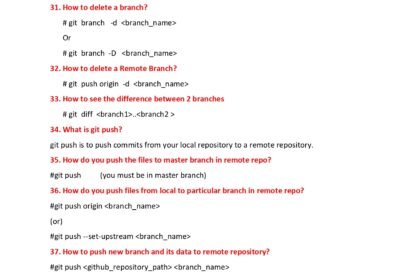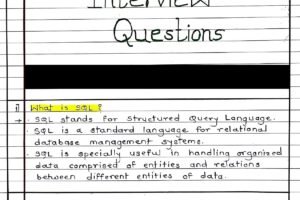GIT Interview Questions and Answers
resource that aims to assist individuals who are preparing for a job interview related to GIT (short for “Global Information Tracker”), a popular version control system used by software developers. The article provides a list of common GIT interview questions along with their respective answers in a PDF format, which candidates can use to prepare themselves for the interview.
The questions covered in the article may include topics such as the basics of GIT, its architecture, branching and merging, conflict resolution, and repository management. The article is designed to help job seekers gain a better understanding of GIT and its functionality, as well as to provide them with the confidence and knowledge needed to succeed in the interview process.
GIT Interview Questions PDF
Overall, the “GIT Interview Questions and Answers PDF” article is a valuable resource for anyone looking to prepare for a job interview related to GIT and wants to improve their chances of securing the job.
Contents
- What is GIT?
- What is Distributed Control System?
- What is GIT version control?
- What is difference between SVN and Git?
- What is a repository in GIT?
- How to configure GitHub repository locally?
- How to Create Alias to git commands
- What is the git clone?
- What is ‘git add’?
- What is Staging Area?
- What is the use of ‘git log’?
- How can we add modified/updated/edited files to the staging area and commit then
- at the same time?
- How to edit an incorrect commit message in Git? Or How can you fix a broken
- commit?
- How to get back a commit to staging area?
- How to get back a file from staging area to working area?
- How to get back a commit to work area?
- What is git reset?
- What is ‘head’ in git and how many heads can be created in a repository?
- What is .gitignore file?
- How to see the difference between 2 commits?
- when file have staging area or file have committed if file is deleted in local repository
- unfortunately how to get back that file to staging area?
- How to create a branch?
- How to checkout to branch?
- How to create branch while checkout?
- How do you rename the local branch?
- How to see the branch list?
- How to see the remote branch list?
- How to see the local and remote branch list?
- How to delete a branch?
- How to delete a Remote Branch?
- How to see the difference between 2 branches
- What is git push?
- How do you push the files to master branch in remote repo?
- How do you push files from local to particular branch in remote repo?
- How to push new branch and its data to remote repository?
- What is git pull?
- How do you pull a file from particular remote branch?
- How do you download a remote branch to local without merge?
- What is git Fetch?
- What is difference between git clone & git pull?
- What is git merge?
- What is git conflict? What is the scenario you will get git conflict error?
- How do you resolve merge conflict?
- How do you skip from merge conflict?
- What is the function of ‘git rm’?
- How will you know in GIT if a branch has been already merged into master?
- What is branching? What is the purpose of branching in GIT?
- What is the criteria u merge two branches?
- Describe branching strategy you have used?
- What is git stash?
- When we use git Stash?
- What is another option for merging in git?
- What is difference between git merge and git rebase?
- How do you undo the last commit?
- How to Change the URL for a remote Git repository?
- What is pull request?
- Why GIT better than Subversion (SVN)?
- How to Lock a branch? why we need to lock a branch?
- How to delete Repository in GitHub?
- how to give an access to a specific person to repository?
Nu Of Pages
8 Pages